In one of our previous posts we showed you how you can get 1GB data for free on 9Mobile that comes as Cliq4DNite, the free 1GB can only be used from the hour of 12AM - 5AM. But this is totally different because you can use this 9Mobile Youtube Unlimited Browsing anytime and anywhere, provided there is 9mobile network coverage and it can only be used for 2 hours.
With just N400 and the help of tunneling VPN like AnonyTun VPN you can use YouTube subscription to browse, download, stream videos, surf and lot more.

REQUIREMENTS:
- An Android smartphone
- Latest version of AnonyTun VPN (Get it from Play Store Here or Download Directly)
- 9Mobile SIM
- Use 4G LTE or 3G network
- N400 For the YouTube bundle
How To Subscribe To 9Mobile Unlimited Free YouTube Browsing Cheat
- Load up your 9mobile sim with N400 recharge card
- Dial *200*3*3*3# to subscribe for the 2Hours Youtube bundle
- Next, you have to Download the latest AnonyTun on Playstore from here. Or from another source by clicking here
AnonyTun Settings For 9Mobile Unlimited Free Browsing
=> Open AnonyTun
=> Click on Stealth Settings
=> Turn on Stealth Tunnel
=> Change Connection Protocol to HTTP
=> Connection Port to 8081
=> Turn on Custom TCP/HTTP Headers
=> Next, click on Edit Custom TCP/HTTP Headers
And then use the following settings:
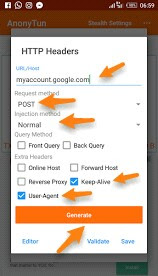
=> URL/Host: myaccount.google.com
=> Request method: POST
=> Injection method: Normal
=> Tick: Keep Alive
=> Tick: User-Agent
=> Leave other boxes un-ticked
=> Hit on Generate, then Save
=> Click on Connect
It takes just few seconds for AnonyTun to be connected. Once it connect you will see the key symbol at the top of your screen, now minimize and start downloading and browsing unlimitedly.
That's all with the above settings you can enjoy 9mobile unlimited free browsing cheat via AnonyTun we strongly advise you to charge up your phone and the have a very good network for you to enjoy your money spent.




![Here Is A List Of Android Phones With IR Blaster [Used As Remote]](https://blogger.googleusercontent.com/img/b/R29vZ2xl/AVvXsEjAi_1D-da_zZG9DpAh5YI-t2JxkECnycWsY5IarlmTsXxm4Dr9aqbzv5ugrOKn9rXSv6jmFHoexZVNGa2WCu7Byfpb5lUlnWxm38UoRyeSKISdEYi1JwFu_AdQhZ_tv5GQx5V-FDrSQpNk/s1600/IMG_20170207_215140_414.JPG)



![Here Is A List Of Android Phones With IR Blaster [Used As Remote]](https://blogger.googleusercontent.com/img/b/R29vZ2xl/AVvXsEjAi_1D-da_zZG9DpAh5YI-t2JxkECnycWsY5IarlmTsXxm4Dr9aqbzv5ugrOKn9rXSv6jmFHoexZVNGa2WCu7Byfpb5lUlnWxm38UoRyeSKISdEYi1JwFu_AdQhZ_tv5GQx5V-FDrSQpNk/w72-h72-p-k-no-nu/IMG_20170207_215140_414.JPG)
No comments:
Post a Comment